views
Bigo Live Language Settings & Translation Tools: How to Switch Languages for Multilingual Streaming
As a global live streaming platform, Bigo Live connects millions of users from different countries, cultures, and language backgrounds. Whether you're a viewer looking for content in your preferred language or a streamer aiming to reach an international audience, understanding the language settings and translation features of Bigo Live is essential.
This guide will walk you through how to change your app language, access multi-language streams, and use Bigo Live’s built-in translation tools to communicate smoothly with people worldwide.
1. How to Change the App Language
Bigo Live supports dozens of languages to make the app accessible to users across the globe. If you want to browse content, menus, and settings in your preferred language, follow these simple steps:
Steps:
Open the Bigo Live app and tap your Profile (person icon at the bottom right).
Click on the Settings (gear icon in the top right corner).
Scroll down and select Language Settings or App Language.
Choose your desired language from the list of available options.
Confirm the selection; the app will automatically switch to your chosen language.
The language change applies to all menus, settings, and system notifications, making navigation easier.
2. Discover Live Streams in Different Languages
After setting your app language, you can also explore live streams hosted in other languages by browsing through categories or using keywords.
Tips for Multilingual Discovery:
Use the Search function to find streams by typing in specific keywords in the language you prefer.
Visit the Explore or Nearby sections, where streams from different countries are showcased.
Look for stream titles or descriptions written in your target language.
Some streamers tag their broadcasts with languages to attract specific audiences.
This allows you to discover diverse content ranging from music and gaming to cultural discussions and travel vlogs.
3. Use the Built-In Translation Feature
Bigo Live makes it easier to overcome language barriers with its automatic translation tool in chat rooms.
How It Works:
When a viewer or streamer types a message in a language different from yours, a “Translate” button may appear beside the comment.
Tap the Translate button to instantly see the message in your preferred language.
This tool supports many languages and helps both streamers and viewers engage in real-time conversations.
Whether you’re watching an international broadcast or interacting with a global audience, this feature is essential for smooth communication.
4. Host Multilingual Live Streams
If you’re a streamer who wants to reach a broader audience, consider hosting multilingual live streams.
Tips for Multilingual Streaming:
Use simple and clear language when speaking to make it easier for translation tools and viewers.
Greet viewers in multiple languages if possible (for example, “Hello! 你好! Hola!”).
Add stream titles in more than one language to attract global viewers.
Encourage viewers to use the translation tool in chat if they don’t understand your native language.
Being welcoming and inclusive can help you grow your audience quickly.
Bonus Tip: Recharge Diamonds Safely for Multilingual Gifts & Events
Regardless of the language you use, diamonds remain the universal currency on Bigo Live for sending gifts, unlocking special tools, and participating in events. Many users prefer MMOWOW Items for safe, quick, and affordable Bigo Live top-ups, ensuring they can support their favorite streamers or enhance their own broadcasts without worrying about high costs.
Conclusion
Bigo Live’s language settings and translation features make it easy to explore and connect with people from around the world. Whether you’re changing your app language, watching global streams, or hosting multilingual broadcasts, these tools ensure you’ll never feel lost on the platform.
Need to top up diamonds to unlock premium features or send gifts during multilingual streams? Visit mmowow items now for fast, secure, and affordable bigo live top up services!
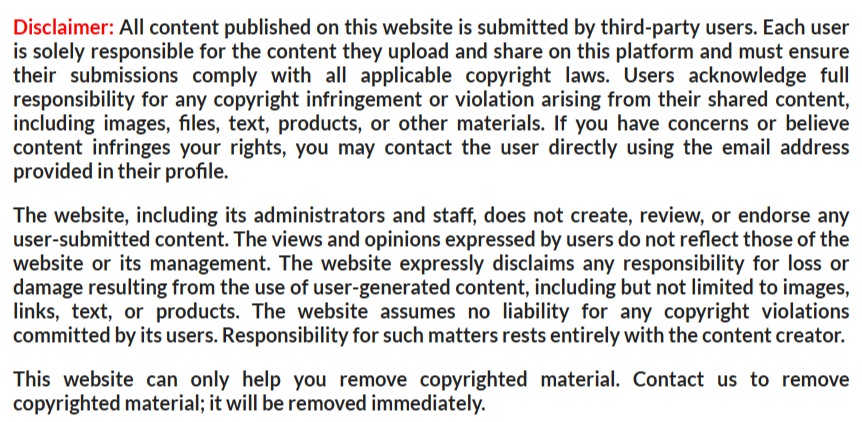
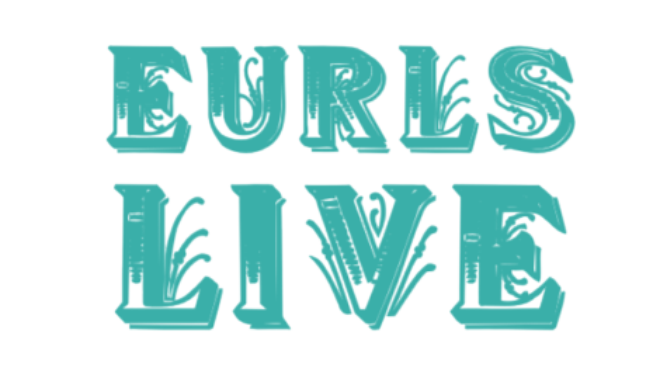

Comments
0 comment