views
Setting up a projector correctly requires careful planning, especially when it comes to determining the size of the projected image. One of the most common questions for home theater enthusiasts, educators, and AV professionals is how to calculate the screen size based on projector distance. Knowing the correct screen size ensures that the image fills the screen properly, maintains clarity, and provides the best viewing experience for all viewers. In this blog, we will explain how to calculate screen size from projector distance, the factors to consider, and the tools that make the process simple and accurate.
Understanding Projector Distance and Screen Size
Projector distance, also known as throw distance, is the distance between the projector lens and the screen. Screen size refers to the width and height of the projected image. These two factors are connected through the projector’s throw ratio, which is defined as the ratio of throw distance to screen width.
The formula for calculating screen width from projector distance is simple:
Screen Width = Throw Distance ÷ Throw Ratio
For example, if a projector has a throw ratio of 1.5:1 and is placed 12 feet from the screen, the screen width can be calculated as:
Screen Width = 12 ÷ 1.5 = 8 feet
Once the screen width is known, the screen height can be calculated using the aspect ratio of the screen. For a 16:9 aspect ratio, the height is calculated as:
Screen Height = Screen Width × 9 ÷ 16
Using the example above, the screen height would be:
Screen Height = 8 × 9 ÷ 16 = 4.5 feet
This calculation ensures that the projected image fills the screen correctly without stretching or cropping.
Factors to Consider When Calculating Screen Size
Several factors influence the ideal screen size for a given projector distance:
-
Projector Type: Standard throw projectors require more distance to produce large images, while short throw and ultra short throw projectors can project large images from shorter distances.
-
Room Size: The available space determines the maximum throw distance and, consequently, the maximum screen size. Ensure there is enough room between the projector and the screen without obstructing the image.
-
Viewing Distance: The optimal screen size depends on how far viewers will be seated from the screen. A common guideline is to have a viewing distance 1.5 to 2.5 times the diagonal screen size for 1080p resolution and 1 to 1.5 times for 4K resolution.
-
Aspect Ratio: Choose the appropriate aspect ratio based on content. Most home theaters use 16:9, while classrooms and presentations may use 4:3 or 16:10.
-
Projector Brightness: Larger screens may require projectors with higher lumens to maintain image brightness and clarity, especially in well-lit rooms.
Manual Calculation Method
To calculate screen size manually, follow these steps:
-
Determine Throw Distance: Measure the distance from the projector lens to the intended screen location.
-
Know the Throw Ratio: Refer to the projector specifications to find the throw ratio, which may be a fixed value or a range if the projector has a zoom lens.
-
Calculate Screen Width: Divide the throw distance by the throw ratio to get the screen width.
-
Calculate Screen Height: Multiply the screen width by the height-to-width ratio based on the aspect ratio.
-
Verify Viewing Comfort: Ensure the calculated screen size fits within the room and is suitable for the viewers’ distance.
While this method works, it requires careful measurement and knowledge of projector specifications. Any error in throw distance or throw ratio can result in a screen size that is too large or too small.
Using Tools to Simplify Calculation
Professional tools like XTEN-AV simplify screen size calculation from projector distance. By entering the projector model, throw distance, and desired aspect ratio, XTEN-AV automatically calculates the optimal screen width and height. It also provides visual layouts showing projector placement relative to the screen and room dimensions.
Advantages of using XTEN-AV for calculating screen size include:
-
Model-Specific Accuracy: Uses real projector specifications, including zoom range and lens shift.
-
Quick Calculations: Provides instant results without manual formulas.
-
Visual Planning: Generates diagrams for better understanding of placement and alignment.
-
Room Integration: Considers room dimensions and seating arrangements for optimal viewing experience.
Other online tools and manufacturer-specific calculators, such as those from Epson, BenQ, or Sony, can also help, but XTEN-AV provides advanced features suitable for both home users and AV professionals.
Practical Tips for Screen Placement
-
Check Ceiling and Wall Space: Ensure there is enough space for the calculated screen size without obstructing lights, vents, or furniture.
-
Avoid Extreme Sizes: Oversized screens may reduce image brightness and clarity, while undersized screens can make the viewing experience less immersive.
-
Adjust for Zoom Lenses: If the projector has a zoom lens, use the minimum and maximum throw ratios to see the range of possible screen sizes.
-
Consider Short Throw Options: For smaller rooms, short throw projectors can create large images without requiring long distances.
-
Test Before Installation: Temporarily project the image onto the wall or screen to verify the size, alignment, and focus before permanent installation.
Conclusion
Calculating screen size from projector distance is essential for creating an optimal viewing experience. By understanding throw distance, throw ratio, aspect ratio, and room conditions, users can determine the correct screen width and height for any setup.
While manual calculations are possible, using advanced tools like XTEN-AV simplifies the process, ensures precision, and provides visual planning features. Whether for a home theater, classroom, or professional AV installation, proper screen size calculation ensures a perfectly aligned, bright, and immersive image for all viewers.
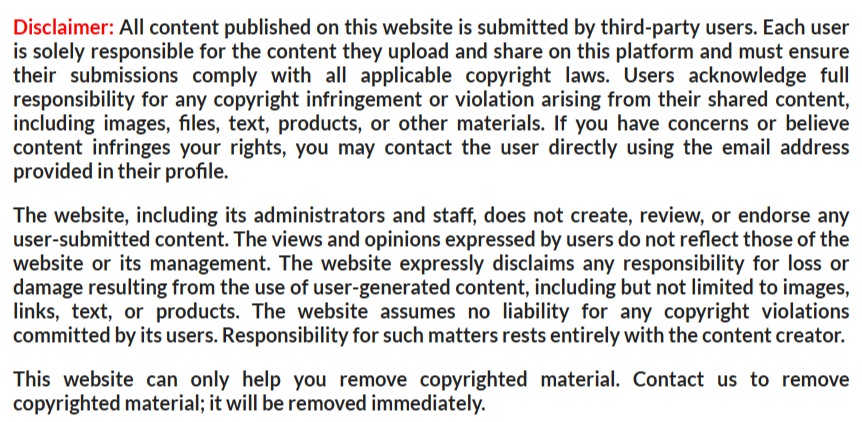
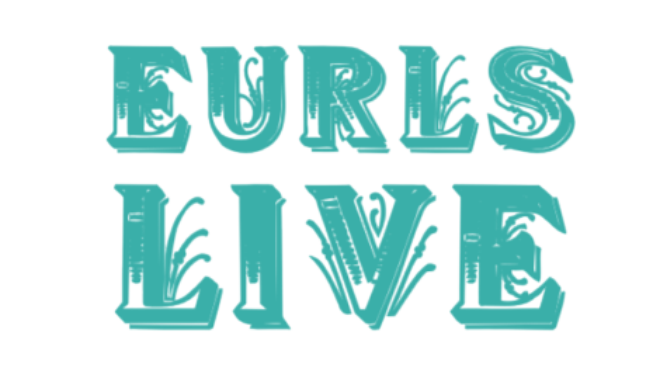

Comments
0 comment