views
Short throw projectors have become increasingly popular for classrooms, home theaters, and conference rooms. Their ability to project large images from a short distance makes them ideal for small spaces and interactive environments. However, achieving a clear, sharp image requires careful adjustment of focus and distance. Understanding short throw projector distance and projection throw distance is essential for getting the best performance. Whether you are replacing an ultra wide monitor or creating a new projection setup, knowing how far the projector should be from the screen and how to adjust focus ensures an optimal viewing experience.
Understanding Short Throw Projector Distance
Short throw projector distance is the measurement from the projector lens to the screen. Unlike standard projectors, short throw models are designed to project a large image while being positioned close to the screen. Ultra short throw projectors can create a 100 inch image from less than two feet away. Properly calculating projection throw distance is critical to avoid image distortion, loss of brightness, and focus issues.
The throw ratio of the projector is key to determining the correct distance. It is calculated as:
Throw Ratio = Distance from Projector to Screen ÷ Screen Width
To find how far the projector should be from the screen, multiply the throw ratio by the screen width:
Distance = Throw Ratio × Screen Width
For example, if a projector has a throw ratio of 0.5 and your screen is 87 inches wide, the ideal distance would be:
0.5 × 87 = 43.5 inches or about 3.6 feet
This calculation provides a starting point for placement and ensures the projected image fills the screen without distortion.
Why Focus and Distance Are Interrelated
Focus and distance are closely connected in short throw projectors. If the projector is not positioned at the correct short throw projector distance, the image will appear blurry even if the focus is adjusted. Conversely, even if the projector is correctly positioned, improper focus can result in a soft or uneven image.
Adjusting the projector involves two main steps: positioning the projector at the correct distance and fine-tuning the focus. Both steps ensure that text, images, and videos are crisp and clear.
Step by Step Guide to Adjust Focus and Distance
Step 1: Measure the Screen Width
Before positioning the projector, measure the width of your screen. This is critical for calculating projection throw distance. Remember that the diagonal size does not provide the correct measurement for throw ratio calculations.
Step 2: Calculate the Distance
Using the throw ratio provided in your projector’s specifications, calculate how far the projector should be from the screen. For example, a throw ratio of 0.5 with an 87 inch wide screen requires a distance of 43.5 inches or about 3.6 feet.
Step 3: Position the Projector
Place the projector at the calculated distance. If using a ceiling mount, ensure the projector is at the correct height and angle. For table mounts, ensure the projector is stable and level. Make minor adjustments as needed to align the image with the screen edges.
Step 4: Adjust Focus
Most short throw projectors have a focus ring or an electronic focus option. Start by projecting an image and adjusting the focus until the edges and center are sharp. Pay attention to details like text and fine lines, as these will show if the focus is slightly off.
Step 5: Fine-Tune Placement
After focusing, you may notice minor keystone issues or slight misalignment. Adjust the projector slightly forward or backward, left or right, to ensure the image is centered and properly aligned. Use lens shift or digital keystone correction if available.
Tips for Optimal Focus and Distance
1. Room Lighting
Ambient light can affect perceived sharpness. Ensure that the room is dimly lit or use a high-lumen projector for bright environments.
2. Screen Material
The screen’s gain and surface type can influence perceived clarity. Smooth, reflective screens provide sharper images than rough or matte surfaces.
3. Regular Calibration
Over time, projectors may shift slightly due to vibrations or movement. Regularly check the focus and distance to maintain optimal image quality.
4. Aspect Ratio Considerations
If the projector is being used as an alternative to an ultra wide monitor, ensure that the aspect ratio matches your content. Misalignment can result in stretched or compressed images.
5. Avoid Obstructions
Make sure there are no objects between the projector and the screen. Shadows from people or furniture can affect both focus and projection throw distance.
Example Scenario
Suppose you have a 100 inch screen with a width of 87 inches and a short throw projector with a throw ratio of 0.5.
-
Calculate the distance: 0.5 × 87 = 43.5 inches
-
Place the projector at 43.5 inches from the screen
-
Adjust focus using the focus ring until text and images are sharp
-
Fine-tune placement to ensure the image is centered and aligned
Following this process ensures that the image is bright, sharp, and properly sized, making the viewing experience as close as possible to using an ultra wide monitor.
Conclusion
Adjusting focus and distance on a short throw projector is essential for achieving high-quality images. By understanding short throw projector distance and projection throw distance, you can calculate how far the projector should be from the screen, position it accurately, and fine-tune the focus for clarity.
Whether you are setting up a home theater, classroom, or conference room, proper focus and placement ensure sharp, bright, and immersive images. XTEN-AV offers tools and guidance to simplify this process, helping you create precise and professional projector setups that rival the experience of an ultra wide monitor.
Read more: https://pittsburghtribune.org/blog/short-throw-projection-distance-for-outdoor-use
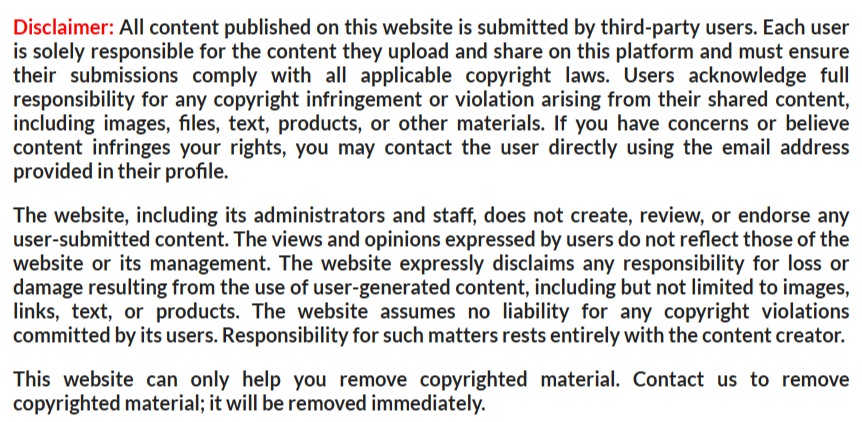
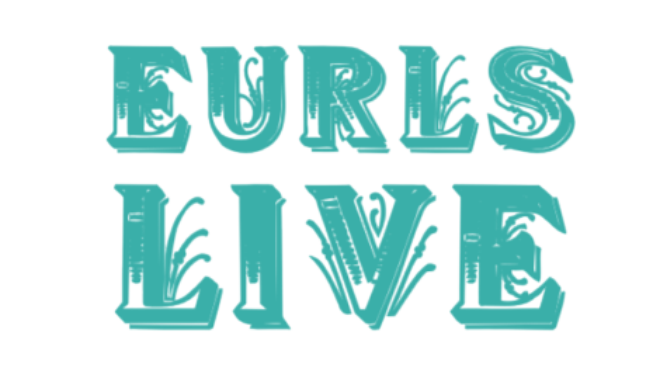

Comments
0 comment