views
When setting up a projector system, achieving a sharp and vibrant image depends on more than just choosing the right projector or screen. One of the most important factors that determines the final picture quality is the Projector Throw Ratio. By understanding and optimizing this ratio, you can significantly improve image clarity, brightness, and overall viewing experience. Whether you are setting up a home theater, classroom, conference room, or large venue, paying attention to throw ratio can make all the difference.
What Is Throw Ratio
Throw ratio is a simple but essential calculation that helps you determine how far your projector needs to be placed from the screen to achieve a specific image size. It is defined as the distance between the projector and the screen divided by the width of the projected image.
For example, if the projector is placed 10 feet away from the screen and the image width is 5 feet, the throw ratio is 10 divided by 5, which equals 2.0. This means the projector has a throw ratio of 2.0.
Different projectors come with different throw ratios. Standard projectors typically have a ratio between 1.5 and 2.5, short throw projectors range from 0.4 to 1.0, and ultra short throw projectors can go as low as 0.2. Knowing this helps you decide the ideal placement for the best image quality.
Why Throw Ratio Affects Picture Quality
The Projector Throw Ratio plays a major role in how the image looks on the screen. If the projector is placed too close or too far without matching the correct throw ratio, several issues can occur.
-
Image Distortion
Placing the projector at the wrong distance can cause the image to stretch or shrink unevenly. This affects the aspect ratio and can make the picture look unnatural. -
Loss of Brightness
The farther the projector is placed from the screen, the larger the image becomes, which can reduce the overall brightness. A balanced throw ratio ensures the image remains bright and clear. -
Focus Problems
Improper throw ratio can make it difficult to get the image in perfect focus. Even slight misplacement can lead to a soft or blurry picture, which is noticeable especially in presentations or movies. -
Screen Coverage Issues
If the throw ratio is not optimized, the projected image might not fit the screen properly. You may end up with wasted screen space or parts of the image spilling over the edges.
Steps to Optimize Throw Ratio for Better Picture Quality
Optimizing throw ratio involves careful planning and a few simple calculations. Here is a step by step approach you can follow.
Step 1 Determine Your Screen Size
Start by deciding the size of the screen you will be using. The screen width is particularly important because the throw ratio calculation depends on it.
Step 2 Check the Projector Specification
Look at the projector’s specifications to find its throw ratio range. For example, a projector might have a throw ratio of 1.3 to 1.8. This means the projector can be placed between 1.3 and 1.8 times the screen width.
Step 3 Calculate the Ideal Distance
Multiply the screen width by the throw ratio to get the ideal distance. For example, if the screen is 8 feet wide and the projector’s throw ratio is 1.5, then the ideal distance is 8 multiplied by 1.5, which equals 12 feet.
Step 4 Adjust the Projector Placement
Place the projector at the calculated distance and align it with the center of the screen. Make sure the projector is level and not tilted, as this can cause keystone distortion.
Step 5 Fine Tune the Image
Once the projector is placed at the right distance, use the focus and zoom controls to fine tune the image. Some projectors also allow lens shift, which helps align the image without tilting the device.
Additional Tips for Maximum Picture Quality
Optimizing Projector Throw Ratio is just one part of achieving excellent image quality. Here are a few extra tips to enhance the overall performance.
-
Control Ambient Light
Even with the perfect throw ratio, too much ambient light can wash out the image. Use curtains, dimmers, or darker wall colors to improve contrast. -
Use a High Quality Screen
A good projection screen improves brightness and color accuracy compared to projecting on a wall. Choose a screen material suited for your room environment. -
Regular Maintenance
Clean the projector lens regularly and ensure filters are dust free. A clean lens helps maintain image clarity. -
Calibrate Your Projector
Adjust color, brightness, and contrast settings to match your environment. Many modern projectors come with preset modes for cinema, presentation, or gaming. -
Consider Lens Shift and Keystone Settings
While these settings can correct image position, relying too much on keystone correction can reduce quality. Proper physical placement is always better.
Conclusion
Improving picture quality is not just about upgrading your projector. Understanding and optimizing the Projector Throw Ratio is one of the most effective ways to achieve a clear, bright, and properly aligned image.
Read more: https://techwaveav.alboompro.com/post/how-to-use-a-projector-throw-ratio-calculator
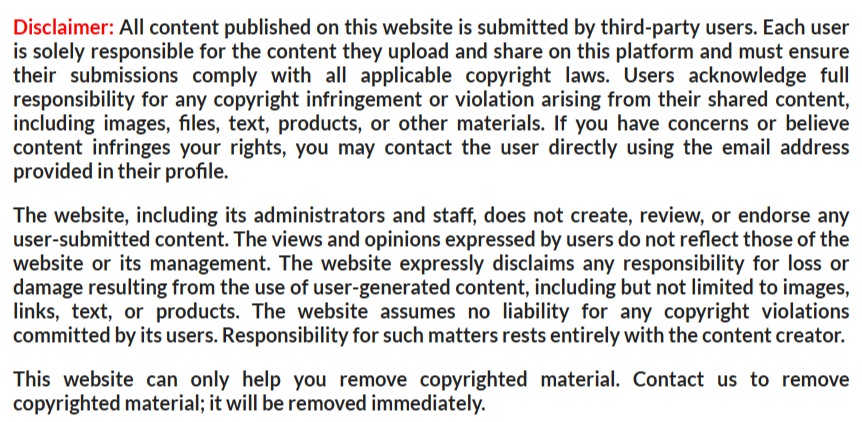
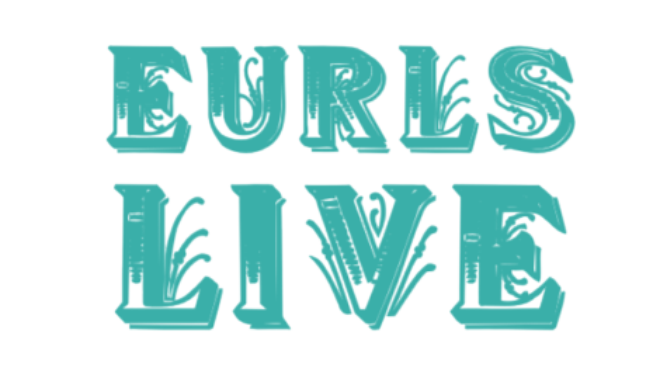

Comments
0 comment