views
Adobe Photoshop has long been the gold standard for image editing — but not everyone needs its expensive subscription or heavyweight software. In 2025, there are many free Photoshop alternatives that offer advanced tools for graphic design, photo retouching, and digital art — without costing a rupee.
Whether you're a photographer, content creator, designer, or hobbyist, here are the top 10 free alternatives to Adobe Photoshop you can download today.
🎨 1. GIMP (GNU Image Manipulation Program)
Best Overall Free Photoshop Alternative
-
✔️ Layer support, masks, filters, and plugins
-
✔️ Cross-platform (Windows, macOS, Linux)
-
✔️ Fully open-source and customizable
-
🔧 Ideal for professionals and serious hobbyists
✏️ 2. Photopea
Best Browser-Based Photoshop Alternative
-
✔️ Works directly in your browser — no installation needed
-
✔️ Supports PSD, XCF, Sketch, and more
-
✔️ UI closely resembles Photoshop
-
🔧 Great for quick edits on any device
🖌️ 3. Krita
Best for Digital Painting & Illustrations
-
✔️ Powerful brush engine for painting and sketching
-
✔️ Supports animation and comics workflows
-
✔️ Open-source and community-driven
-
🔧 Preferred by illustrators and concept artists
🧩 4. Pixlr E & X
Lightweight Web Editors for Quick Edits
-
✔️ No downloads, works online
-
✔️ Modern, clean interface
-
✔️ Good for cropping, color correction, filters
-
🔧 Great for beginners or fast fixes
🖼️ 5. Paint.NET
Best for Simple Desktop Editing (Windows Only)
-
✔️ Familiar interface for Windows users
-
✔️ Layers, effects, and plugin support
-
✔️ Lightweight and fast on older PCs
-
🔧 Ideal for quick editing with basic Photoshop-like features
📸 6. Darktable
Best for RAW Photo Editing (Like Lightroom)
-
✔️ Non-destructive photo editor
-
✔️ Advanced RAW image processing
-
✔️ Cross-platform & open-source
-
🔧 Best for photographers working with DSLR/Mirrorless cameras
🧰 7. Inkscape
Best for Vector Design (Alternative to Illustrator + Photoshop)
-
✔️ SVG-based vector graphics editor
-
✔️ Advanced drawing tools and text editing
-
✔️ Useful for logo design, infographics, and UI
-
🔧 Works well with raster designs too
🖼️ 8. Fotor
Best All-in-One Online Editor with Filters
-
✔️ Templates, filters, HDR effects
-
✔️ Collage maker, beauty tools
-
✔️ Free + Premium versions available
-
🔧 Excellent for social media content creators
🎞️ 9. Canva (Free Tier)
Best for Beginners and Social Media Creators
-
✔️ Drag-and-drop editor with templates
-
✔️ Ideal for quick design projects
-
✔️ Works in browser, with offline app versions
-
🔧 Great for non-designers who need polished graphics
💻 10. Glimpse Image Editor
A Privacy-Friendly Fork of GIMP
-
✔️ Built on GIMP, but with a cleaner interface
-
✔️ Faster startup and better usability
-
✔️ Actively developed by open-source community
-
🔧 Good for users who want GIMP without complexity
📥 Download Glimpse (project currently under revamp)
✅ Final Verdict: Which One Is Best for You?
| Need This | Use This |
|---|---|
| Full Photoshop features | GIMP, Photopea |
| Digital painting | Krita |
| RAW photo editing | Darktable |
| Vector + raster work | Inkscape |
| Fast web-based editing | Pixlr, Fotor, Photopea |
| Beginner-friendly | Canva, Paint.NET |
🔒 Safe Software Download Tips in 2025
-
Download only from official websites or trusted mirrors
-
Avoid cracked software – they often include malware
-
Use antivirus to scan downloaded installers
-
Prefer portable versions if available
If you’re looking to download Photoshop alternatives safely, platforms like kftz5k.com also list verified, free editing software.
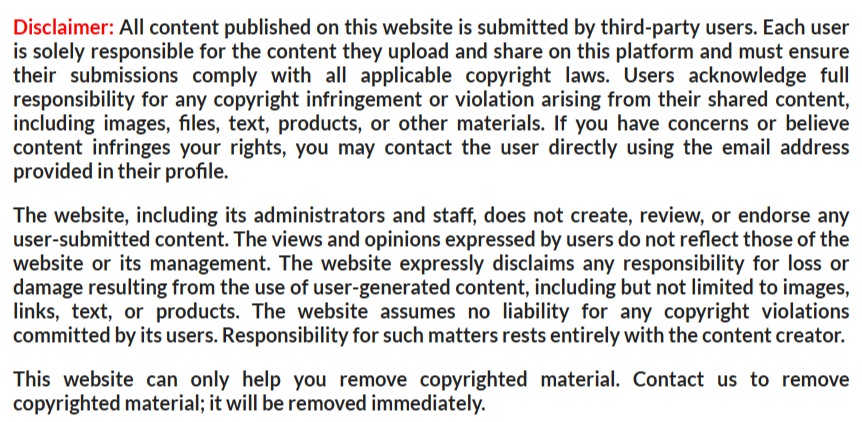
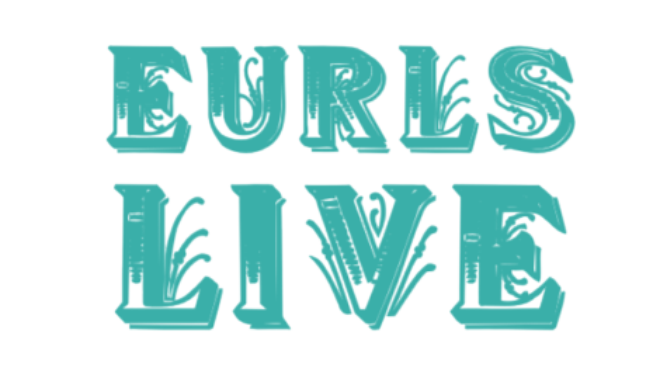

Comments
0 comment