views
Projectors have become an essential tool for home theaters, offices, classrooms, and events, offering flexibility and large screen experiences. However, choosing the right projector goes beyond just resolution and brightness. One of the most critical decisions is selecting between an ultra short throw projector and a standard throw projector. Understanding how each type impacts projector screen size helps optimize viewing quality, comfort, and room layout.
Understanding Ultra Short Throw and Standard Throw Projectors
Ultra Short Throw Projectors
Ultra short throw projectors can produce a large image from a very short distance, sometimes just a few inches from the wall or screen. They are ideal for small rooms, apartments, or spaces where placement options are limited. Because they sit close to the screen, ultra short throw projectors reduce shadows caused by people moving in front of the image and allow for flexible furniture placement.
Standard Throw Projectors
Standard throw projectors require more distance between the projector and the screen to achieve a large image. They are suitable for medium to large rooms where the projector can be mounted at a distance, either on a ceiling or a table. Standard throw projectors are commonly used in boardrooms, classrooms, and home theaters with sufficient space for proper image projection.
Factors Affecting Projector Screen Size
1. Throw Ratio
The throw ratio defines the distance needed to project a given screen size. Ultra short throw projectors have ratios typically between 0.2:1 and 0.4:1, while standard throw projectors range from 1.5:1 to 3:1 or more. The throw ratio directly determines the projector screen size that can be achieved in a given space.
2. Viewing Distance
Viewing distance is essential for comfort and clarity. For HD projectors, viewers should sit approximately 1.5 to 2.5 times the screen height away, while 4K projectors allow closer seating due to higher pixel density. Proper viewing distance ensures the projector screen size matches the room layout without causing eye strain.
3. Room Size
Ultra short throw projectors are ideal for small rooms where space is limited. Standard throw projectors require larger rooms with sufficient distance to achieve bigger screen sizes. Measure the width, depth, and height of the room to determine the maximum feasible projector screen size.
4. Ambient Light Conditions
Room brightness affects perceived contrast and clarity. Ultra short throw projectors often use high brightness to maintain image quality at close distances, while standard throw projectors rely on larger screens to fill the room. Controlling ambient light enhances the viewing experience and allows the projector screen size to be maximized.
5. Aspect Ratio
Most content and projectors use a 16:9 aspect ratio, which is ideal for movies, gaming, and presentations. Selecting the proper aspect ratio ensures that the projector screen size accommodates content without distortion or letterboxing.
Projector Screen Size Recommendations
Ultra Short Throw Projector Screen Size
Ultra short throw projectors can create large images even in limited space. Typical projector screen size ranges from 80 to 120 inches diagonal in small to medium rooms. Some high end ultra short throw projectors can achieve up to 150 inches, but viewing distance and room constraints should always be considered.
Standard Throw Projector Screen Size
Standard throw projectors can achieve larger screen sizes in spacious rooms. Screen sizes typically range from 100 to 200 inches diagonal, depending on the room dimensions and projector capabilities. Large screens provide a cinematic experience for multiple viewers, making standard throw projectors ideal for home theaters, auditoriums, and boardrooms.
Calculating the Ideal Projector Screen Size
Step 1: Measure Room and Viewing Distance
Determine the distance from the projector location to the screen and from the screen to the farthest viewer. This helps establish a comfortable and immersive projector screen size.
Step 2: Apply Throw Ratio
Use the projector’s throw ratio to calculate the achievable screen size from the available distance. Ultra short throw projectors allow large images at short distances, while standard throw projectors require more space.
Step 3: Select Aspect Ratio
Choose 16:9 for general content. Adjust screen width and height according to the aspect ratio to maintain proper proportions.
Step 4: Consider Room Constraints
Ensure the projector screen size fits comfortably within the room without interfering with furniture, doors, or windows. Allow space for speakers and other AV equipment.
Step 5: Verify Projector Capabilities
Check projector resolution and brightness to ensure the selected screen size maintains image clarity and color accuracy. Higher resolution projectors support larger screens without pixelation.
Practical Tips for Ultra Short Throw and Standard Throw Projectors
1. Placement Optimization
Ultra short throw projectors should be placed as close to the screen as possible, often just a few inches away. Standard throw projectors should be positioned at a distance based on the throw ratio, typically on a ceiling mount or a stable table.
2. Screen Material
Matte white screens work well in controlled lighting conditions, while ambient light rejecting screens help maintain image quality in brighter rooms. Choosing the right material ensures the projector screen size delivers optimal brightness and contrast.
3. Calibration
Adjust brightness, contrast, and color settings to match the projector screen size and room conditions. Proper calibration enhances sharpness and provides a professional viewing experience.
4. Audio Considerations
Pair the screen size with an appropriate audio setup. Speaker placement should complement the screen dimensions and provide balanced sound coverage throughout the room.
5. Test Before Final Installation
Preview content on the chosen screen size to ensure clarity, comfort, and proper placement. Make adjustments before finalizing the setup.
Conclusion
Choosing between an ultra short throw and a standard throw projector significantly impacts projector screen size, placement, and viewing comfort. Ultra short throw projectors are perfect for small rooms and apartments, producing large images from a short distance with screen sizes typically ranging from 80 to 120 inches. Standard throw projectors are better suited for larger spaces, achieving screens from 100 to 200 inches for immersive viewing experiences.
By considering throw type, room size, viewing distance, and projector resolution, you can select the ideal projector screen size for any space. A well planned setup enhances entertainment, gaming, and presentations, transforming rooms into immersive and visually stunning environments.
Read more: https://gwendpots.substack.com/p/how-to-match-projector-screen-size
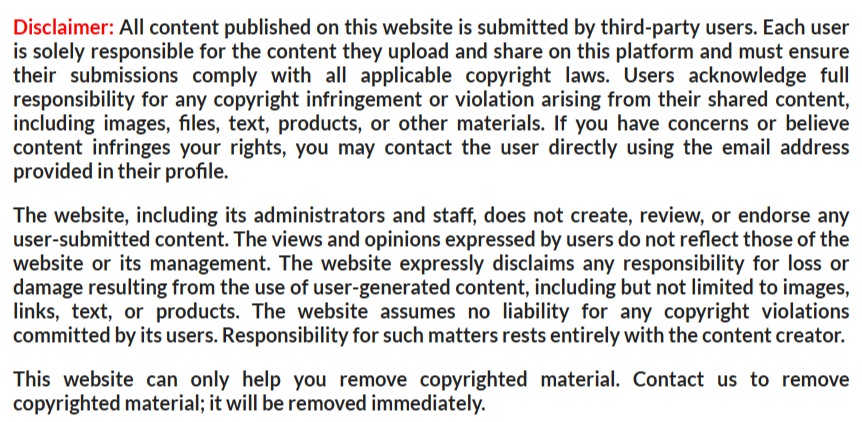
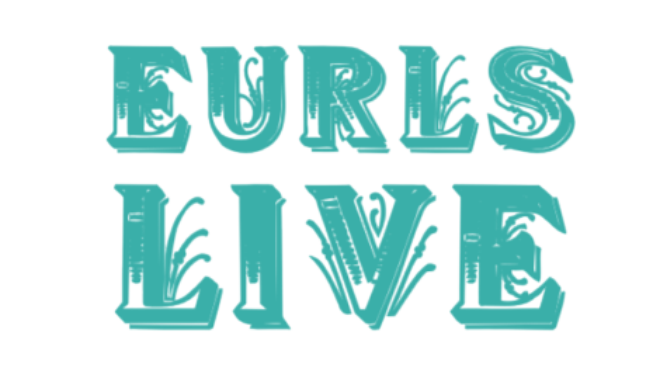

Comments
0 comment