views
In professional projection environments such as auditoriums, conference halls, and high-end home theaters, understanding and configuring throw ratio settings is crucial. The projector throw ratio is not just a number on a specification sheet—it directly affects image size, geometry, placement flexibility, and overall viewing quality. Advanced throw ratio settings in professional projectors allow integrators, AV consultants, and installers to achieve precise image alignment and optimize projection performance.
What Is Projector Throw Ratio
Projector throw ratio is the ratio of the distance from the projector lens to the screen divided by the width of the projected image. For example, a throw ratio of 1.5:1 means that for every 1 foot of image width, the projector must be placed 1.5 feet away. Throw ratio is a critical metric for determining placement, selecting the right projector for the room, and achieving optimal image size. In professional settings, understanding how to manipulate and fine-tune throw ratio settings can make a significant difference in projection quality.
Why Advanced Throw Ratio Settings Matter
While basic throw ratio calculations are sufficient for standard installations, professional environments often require advanced adjustments due to complex room layouts, large screens, or multiple projection angles. Advanced throw ratio settings help:
-
Optimize Image Placement
Professional projectors allow precise adjustments to throw ratio to ensure that the image fits the intended screen area without distortion or overspill. This is especially useful in rooms with unconventional layouts or limited space. -
Maintain Projection Geometry
Keystone distortion, trapezoidal images, and misaligned edges can be minimized by fine-tuning throw ratio settings in conjunction with lens shift and zoom capabilities. -
Support Multi-Projector Setups
In large venues, multiple projectors are often blended to create seamless images. Adjusting throw ratio ensures that the overlap between projectors is accurate, maintaining consistent geometry and brightness across the screen. -
Maximize Flexibility
Professional projectors with adjustable throw ratio allow for flexible installation. Whether ceiling-mounted, side-mounted, or placed on a platform, these settings help adapt the projector to different room constraints.
Types of Advanced Throw Ratio Adjustments
-
Motorized Zoom Lenses
Many professional projectors feature motorized zoom lenses that allow the throw ratio to be adjusted remotely. This enables precise image sizing without physically moving the projector. -
Lens Shift Integration
Throw ratio works in tandem with lens shift. While throw ratio determines distance for a specific image width, lens shift allows vertical and horizontal adjustments to align the image perfectly on the screen. -
Digital and Optical Zoom
Some projectors offer digital zoom in addition to optical zoom. Advanced throw ratio settings account for both, enabling fine-tuning of image dimensions without degrading image quality. -
Custom Throw Ratios
High-end projectors allow users to define custom throw ratios to match unusual screen sizes or complex installation setups. This ensures precise projection geometry even in challenging environments.
Practical Examples of Advanced Throw Ratio Use
-
Auditoriums: A 25-foot wide screen with a long throw projector may require exact throw ratio settings to avoid image distortion at the edges. Using motorized zoom and lens shift, the image can be perfectly aligned from 50 feet away.
-
Conference Rooms: In rooms with limited depth, short throw projectors with adjustable throw ratios ensure the projected image fills the screen without causing shadows or glare on the presenter.
-
Multi-Projector Blending: For events using multiple projectors, each unit’s throw ratio must be calibrated precisely to maintain uniform brightness and geometry across the entire screen. Even small deviations can create visible seams or distortions.
Calculating Throw Ratio for Professional Setups
The mathematics remains the same:
Throw Ratio = Throw Distance ÷ Image Width
However, in professional setups, additional factors must be considered:
-
Screen Aspect Ratio – Ensure that the throw ratio matches the width of the intended screen while preserving the aspect ratio.
-
Ceiling Height – Adjust throw distance based on mounting height and vertical lens shift capabilities.
-
Room Layout – Account for obstacles, side walls, or irregular surfaces that may affect projection distance.
-
Interactive and Dynamic Content – For installations requiring interactive presentations or moving content, precise throw ratio adjustments ensure consistent geometry during use.
Tips for Professionals Using Advanced Throw Ratio Settings
-
Use Manufacturer Tools: Most professional projector manufacturers provide throw ratio calculators and software to simulate placement before installation.
-
Combine Lens Shift and Zoom: Adjust throw ratio in combination with lens shift to maintain optimal geometry without physical repositioning.
-
Test Before Final Mounting: Always project test images to verify alignment, keystone correction, and coverage before permanent installation.
-
Document Settings: In multi-room or multi-projector environments, keep detailed records of throw ratio and lens settings for future adjustments or maintenance.
-
Consider Ambient Light: Higher brightness projectors may allow for more flexible throw distances while preserving image clarity.
Conclusion
Advanced throw ratio settings in professional projectors are essential for achieving precise image placement, optimal geometry, and flexible installations. Understanding and manipulating projector throw ratio ensures that images are clear, properly aligned, and scaled to fit any screen, from small conference rooms to massive auditoriums.
XTEN-AV provides expert guidance on advanced projector settings, helping AV professionals, integrators, and consultants optimize throw ratio and other projection parameters. By combining accurate calculations with motorized zoom, lens shift, and custom throw ratio adjustments, professional installations can deliver exceptional image quality and immersive viewing experiences.
Read more: https://slotsoflasvegas.com/slots/the-mathematics-of-throw-ratio-in-projection-systems
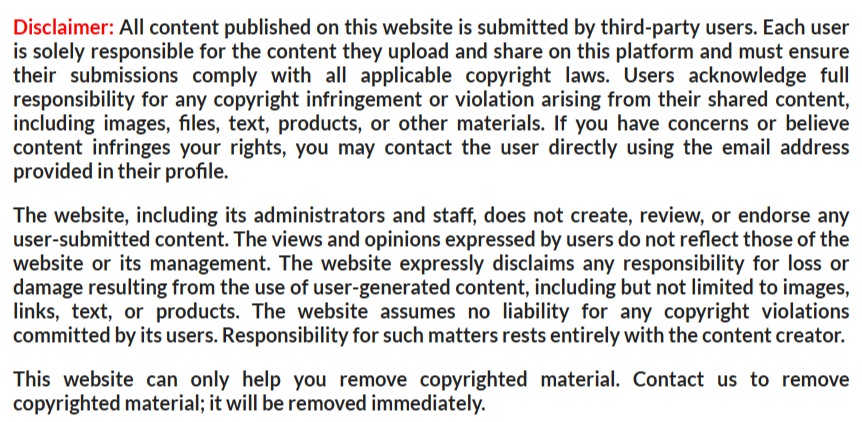
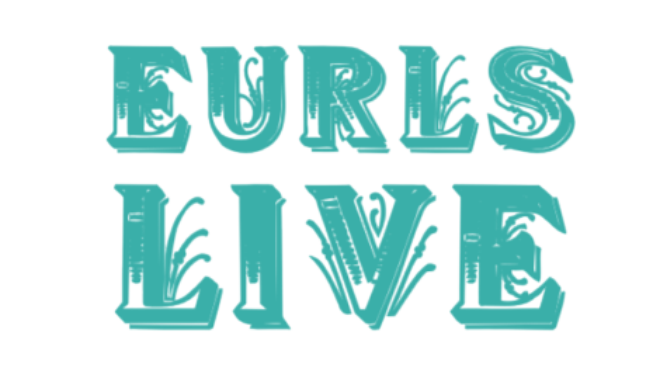

Comments
0 comment